Page 1 of 1
DWG Support - They not the same
Posted: Wed Jun 14, 2023 7:17 pm
by SSSIT
Windows 11 x64, new installation but opening a dwg file produces output that is not present when opening in Acad LT. Note: The acad LT installation is Win10 x64.
Left of image is acad, right of image is QCad.
I need to dump acad lt and looking for alternative program, but it has to be able to work with my existing files.
Re: DWG Support - They not the same
Posted: Wed Jun 14, 2023 7:32 pm
by Husky
Hi SSSIT - welcome to the QCAD forum.
SSSIT wrote: ↑Wed Jun 14, 2023 7:17 pm
Left of image is acad, right of image is QCad.
The drawing looks identical to me. The only difference what I see is that in the left screenshot it is zoomt in and in the right screenshot (QCAD) it is set to zoom all. Please explain more in detail what exactly is the problem? Thanks.
BTW: "Autozoom on load" can be disabled in QCAD ...

Re: DWG Support - They not the same
Posted: Wed Jun 14, 2023 7:34 pm
by SSSIT
How you figure that out? My bad. I an IT guy, not cad. You correct. Zoomed out on acad and I see the same stuff.
Sorry for wasting your time, but I sure appreciate it. Now to convince the owners to purchase your program so we can dump Acad LT.
Thank you VERY much!
Re: DWG Support - They not the same
Posted: Wed Jun 14, 2023 7:40 pm
by SSSIT
QCad closed on me due to being trial. I attempted to open same file to see if I can measure distance like in cad but now the file won't open and no others will. Is the trial just about 1 hour? I will need to "show" the owners it works.

Error window title is: Import Error
Msg is:
Cannot open file
lists location and file name
Import failed
Then OK button.
Same with another file.

Re: DWG Support - They not the same
Posted: Wed Jun 14, 2023 7:45 pm
by SSSIT
NM. I disabled autozoom on load, closed the app, reopened and now it opens the dwg.
Re: DWG Support - They not the same
Posted: Wed Jun 14, 2023 7:49 pm
by SSSIT
Yikes. So they not the same. It seems most of my dim's are missing. See attached.
Re: DWG Support - They not the same
Posted: Wed Jun 14, 2023 8:03 pm
by CVH
SSSIT wrote: ↑Wed Jun 14, 2023 7:49 pm
Yikes. So they not the same. It seems most of my dim's are missing. See attached.
Please attach the drawing as dxf or dwg file ... Probably dim scale, font or custom formatting.
Regards,
CVH
Re: DWG Support - They not the same
Posted: Wed Jun 14, 2023 8:04 pm
by Husky
SSSIT wrote: ↑Wed Jun 14, 2023 7:40 pm
Is the trial just about 1 hour? I will need to "show" the owners it works.

Unfortunate the time window to test the pro is much less than an hour. I think it's something like 15 min or so. You could turn it to a free Community Edition (no time limit) but with doing so you will loose all Professional Feature what not really is what you are looking for, correct?
https://www.qcad.org/rsforum/viewtopic. ... 668#p17085
SSSIT wrote: ↑Wed Jun 14, 2023 7:49 pm
Yikes. So they not the same. It seems most of my dim's are missing. See attached.
I doubt that but I can only be sure if I see the drawing in question. Would it be possible for you to attache the drawing to the post? If the nature is confidential PM is fine too.
Re: DWG Support - They not the same
Posted: Wed Jun 14, 2023 8:07 pm
by CVH
Husky wrote: ↑Wed Jun 14, 2023 8:04 pm
I think it's something like 15 min or so.
Each time you start it ... Up to a point.
Regards,
CVH
Re: DWG Support - They not the same
Posted: Thu Jun 15, 2023 7:14 pm
by SSSIT
My PM been stuck in outbox all day. I just edited and resent but its still in outbox.

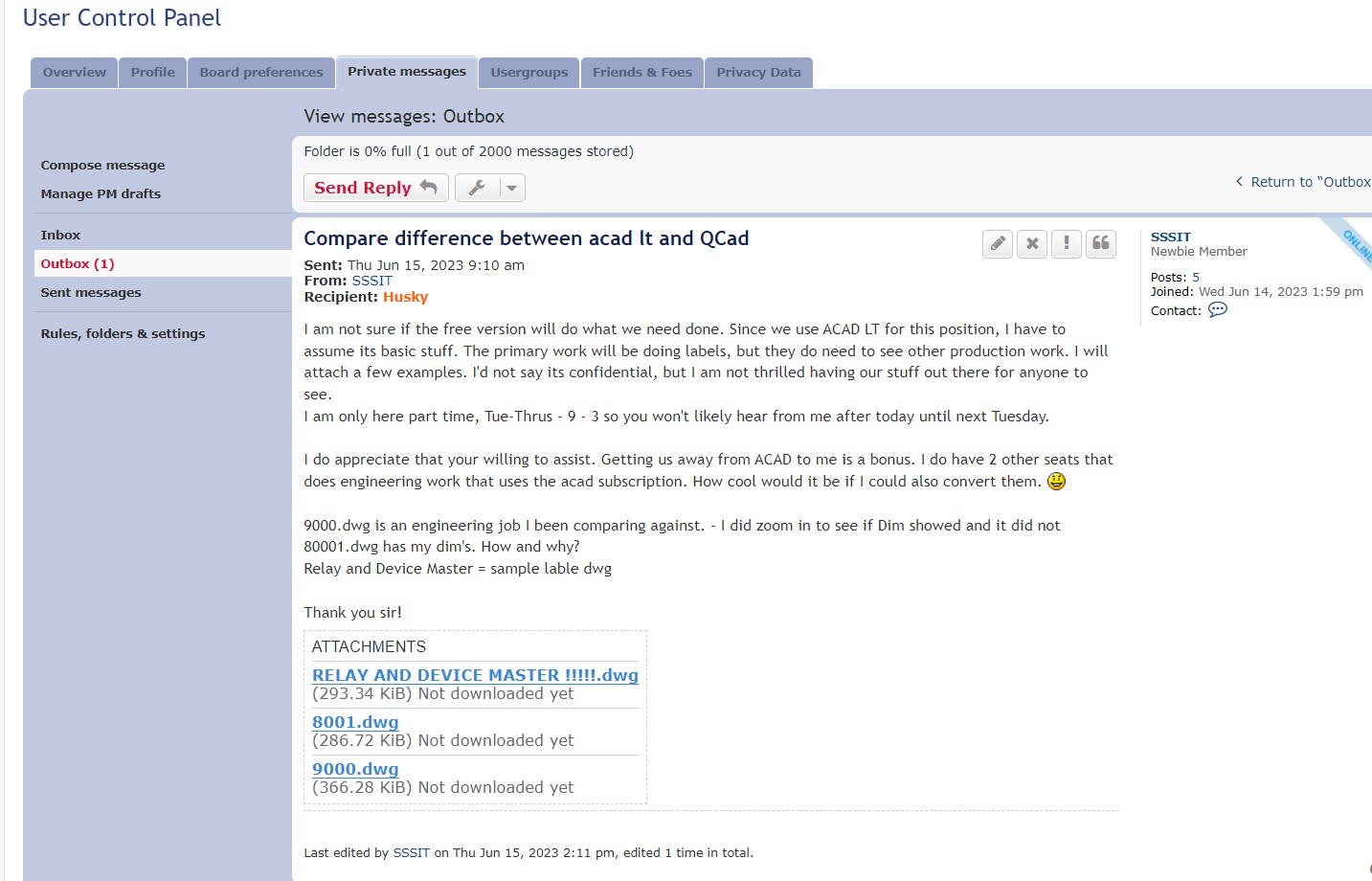
- PM-Stuck-in-outbox.jpg (196.05 KiB) Viewed 79855 times
Re: DWG Support - They not the same
Posted: Thu Jun 15, 2023 7:25 pm
by Husky
SSSIT wrote: ↑Thu Jun 15, 2023 7:14 pm
My PM been stuck in outbox all day. I just edited and resent but its still in outbox.

Don't worry - I'm most likely living in a different timezone and I just downloaded my PM's. I'll be back on this soon ...
