Page 1 of 1
[solved] Changing MM to Inches
Posted: Mon Jun 26, 2017 6:39 pm
by ZellisE82
For some reason MM won't change to inches even though it's set up properly in the Application preferences and the Drawing preferences. Am I overlooking something? My understanding is that it's supposed to take effect once I change the settings and open a new file, yeah? I understand it won't influence my current drawing.
Using WIndows 10 with QCAD Pro.
Any help is appreciated, thanks.
Attached photos just in case.
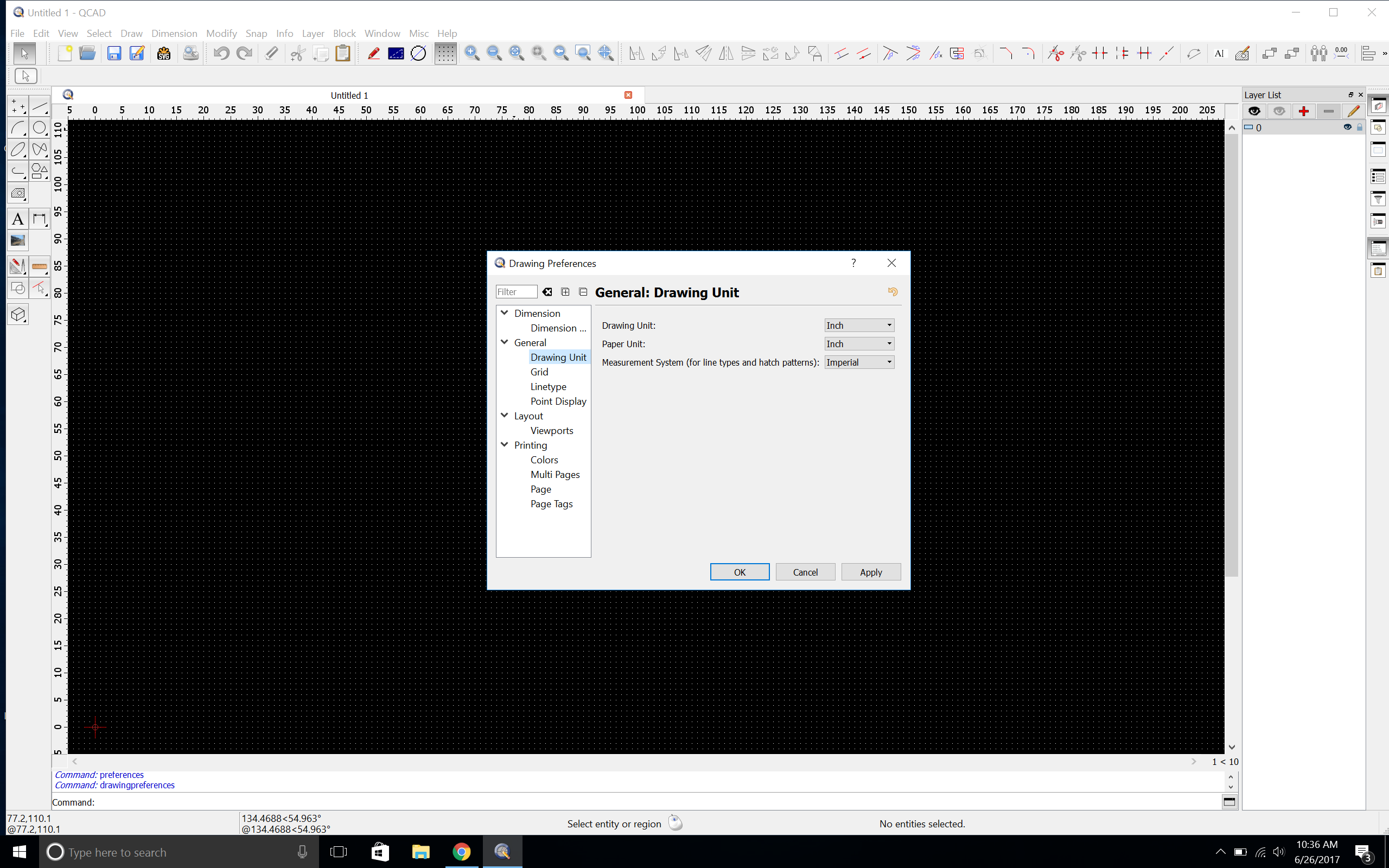
- 11.png (182.68 KiB) Viewed 11304 times
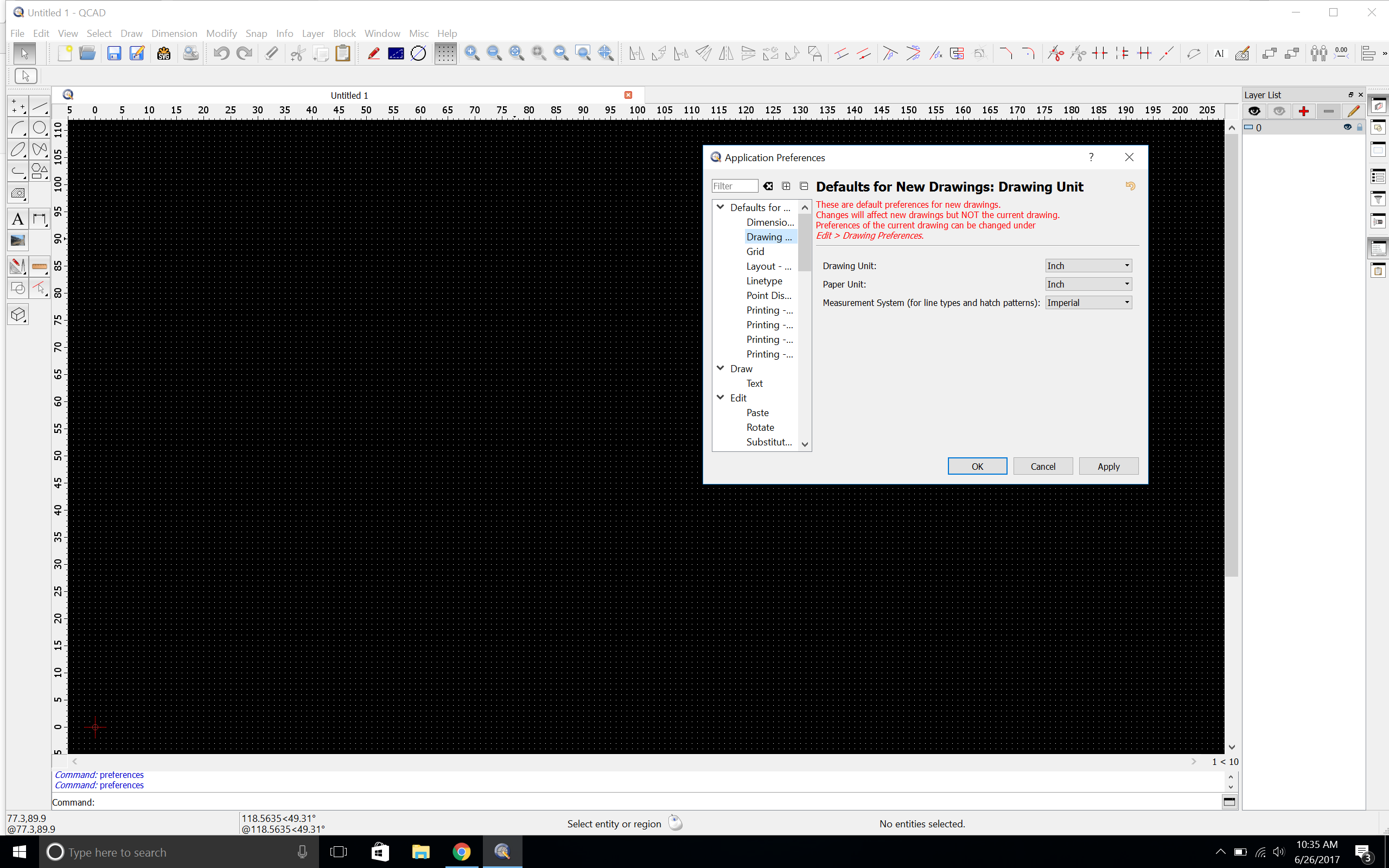
- Untitled.png (179.47 KiB) Viewed 11304 times
Re: Changing MM to Inches
Posted: Mon Jun 26, 2017 6:50 pm
by andrew
The unit you set up has no visible effect on your drawing. It simply means that one "drawing unit" is now meant to be one Inch.
Perhaps you are trying to change the number format? You can find that under Edit > Drawing Preferences > Dimension > Dimension Settings > Label Format > Linear Dimensions > Format.
Re: Changing MM to Inches
Posted: Mon Jun 26, 2017 7:07 pm
by ZellisE82
Ah. I'm trying to change the ruler up top from MM to inches. Is there a simple way to do this? Thanks again.
Re: Changing MM to Inches
Posted: Mon Jun 26, 2017 7:23 pm
by andrew
The rulers show "drawing units". It is entirely up to you as the user to interpret a drawing unit. In that sense, QCAD (and CAD in general) is unitless.
The drawing unit configured in the drawing preferences affects scaling when printing to scale and is also used to convert measurements when copying entities between drawings with different units.
So in short: if you've set up your drawing unit as "Inch", you can be confident that the rulers, the dimensions and the coordinate display are all showing "Inches".
Re: Changing MM to Inches
Posted: Tue Jun 27, 2017 5:06 pm
by ZellisE82
I figured it out. I needed to switch my label format to "Architectural" for it to display Inches instead of MM.
Re: Changing MM to Inches
Posted: Tue Jun 27, 2017 7:12 pm
by Husky
ZellisE82 wrote:I figured it out.
Glad to hear that.
ZellisE82 wrote:I needed to switch my label format to "Architectural" for it to display Inches instead of MM.
Just for clarification and prevention of further confusing in the future.
If your setting for Drawing Unit is Imperial (inch etc.) then the ruler will always show imperial figures. You are able do change the displayed Format of those figures below "Label Format" but that will only change the Format and never the used Unit from Imperial (inch etc.) to Metric (mm etc.) and vice versa.
ZellisE82 wrote:... to display Inches instead of MM.
Long story short: It was displayed Imperial (Inches) and it is still displayed Imperial - just the Format of the displayed figures has changed.
Imperial example for the SAME Number in different formats:
1' 1" 7/64
13" 7/64
1.092448 foot
Re: [solved] Changing MM to Inches
Posted: Tue Jun 27, 2017 8:46 pm
by ZellisE82
Thank you for the explanation! You are very knowledgeable.